XL-WALLPAPER - WALLPAPER CHANGER FOR XFCE AND LXDE
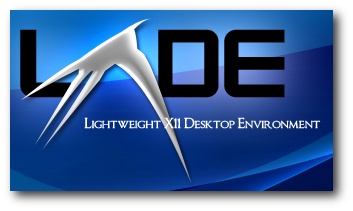

Last version : 1.3 - august 2019.
Goal
Xl-wallpaper is a wallpapers changer for Unix (mostly Linux) desktop environnements XFCE and LXDE.
It can run too with NITROGEN, a graphical application use with environnement as Openbox or Fluxbox.
It doen't run with others desktop environnements, as KDE, GNOME or UNITY.
It is very lightweight (41 kb on your HD), 9 kb in memory, and even 0kb in memory if you choose only a change of wallpaper when PC startup.
Features
- You can choose between a change after a number of minutes (1 to 120), or just when PC startup.
- You can choose between an autostart whith PC or no xl-wallpaper autostart.
- You can choose the directory with your wallpapers. Every subdirectories will be automatically selected.
- Automatically resize of wallpapers, if deformation doesn't exced 20%.
- Automaticall choose of language: on a french system, default language is french. On others systems, it's english.
Installation
Today, a package exist only for Ubuntu (lubuntu and xubuntu, in fact). Tested with Xubuntu, Lubuntu and Ubuntu/Openbox from 10.10 to 19.04. For others systems based on Xfce or LXDE, a manual installation will be necessary.
Download the Ubuntu package xl-wallpaper.deb.
After download the package, click the file, and install it.
Go to Menu / Accessories, anf launch the setup assistant xl-wallpaper-config (or in terminal, command xl-wallpap-config.sh - warning, the command use NOT the same word than the menu item).
Screens of the wizard:
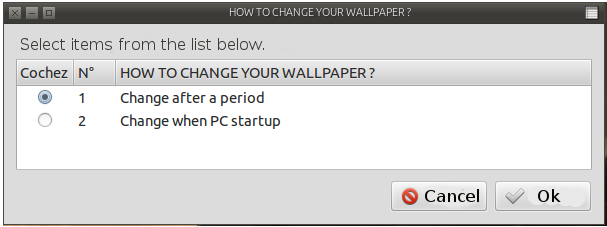
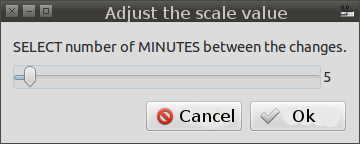
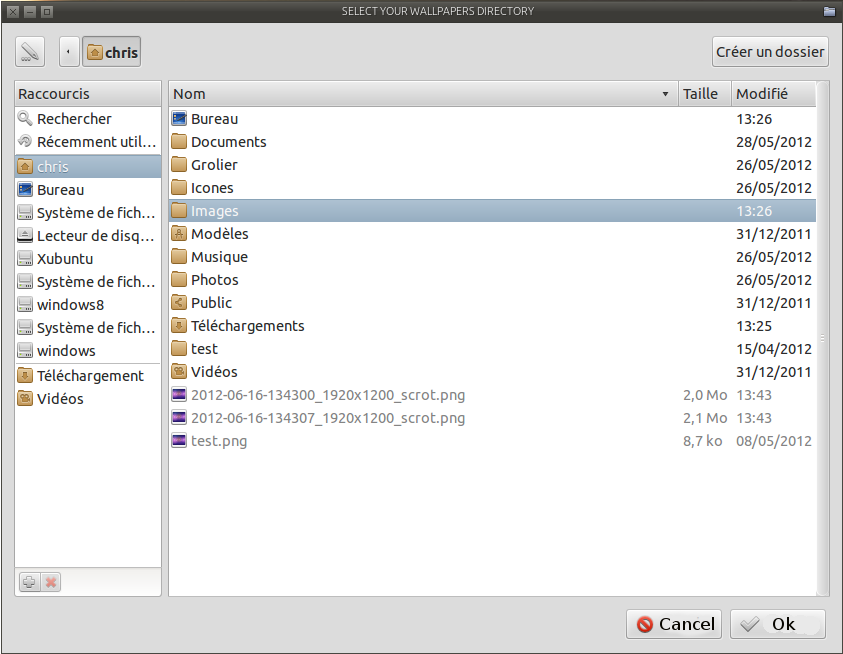
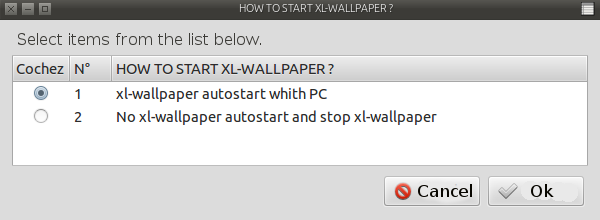
The last screen is your selection synthesis, for a control.
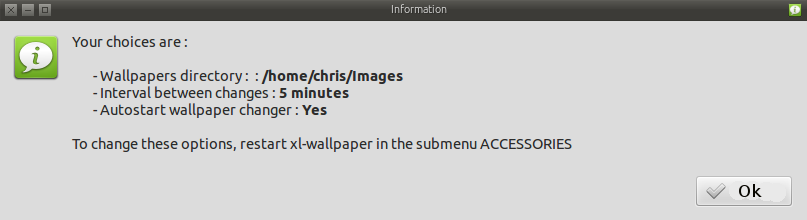
Use of NITROGEN with OPENBOX
After installation and configuration, xl-wallpaper can be run at each launch of Openbox. Place the command xl-wallpa-run.sh & dans le fichier : /home/votre-user/.config/openbox/autostart/autostart
You can place too (it speed the display of first wallpaper, but it's not an obligation) a command nitrogen --restore & at the begining of the programms launch by autostart.
Links
- Download Xubuntu (Ubuntu + Xfce).
- Download Xubuntu live Voyager (a pretty personnalisation of Xubuntu).
- Download Lubuntu (Unbuntu + LXDE).
Bug or question
Copyright and licence
Copyright : Christophe Cagé
Licence : GNU GPL version 3. Xl-wallpaper is a free software. You can used it, modified it without restriction, copied it and redistributed it.